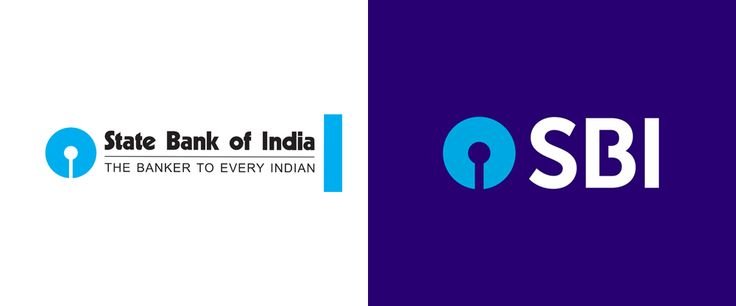- If customers want to save money for the future and receive interest on their deposits, they can open a State Bank of India Savings Account.
- Consumers can choose to take advantage of the ease that comes with having a savings account by opening one at any of the more than 9,000 branches that are accessible to them.
Table of Contents
Types of SBI Savings Accounts | How to Open Bank Account Online in SBI
- The following are the various types of savings account of State Bank of India:
- Basic Savings Bank Deposit Account
- Basic Savings Bank Deposit Small Account
- Savings Bank Account
- Savings Account for Minors
- Savings Plus Account
- Insta Plus Savings Bank Account through Video Know Your Customer (KYC)
- Motor Accidents Claim Account
- Resident Foreign Currency (Domestic) Account
Steps to Open a Savings Account in State Bank of India Online | How to Open Bank Account Online in SBI
- Follow the steps mentioned below to open a savings account online in State Bank of India –
- Step 1: Visit the official website of State Bank of India.
- Step 2: Under the ‘Accounts’ section, click on the ‘Savings Account’ option.
- Step 3: Click on the ‘Apply’ option.
- Step 4: Enter the requested details such as your name, date of birth, address, etc., in the application form.
- Step 5: Click on the ‘Submit’ option.
- Step 6: Once this process is finished, go to the branch with the necessary KYC documentation.
- Step 7: SBI will initiate the verification process and activate your account within three to five business days.
How to Open SBI Insta Savings Account through Video KYC? |How to Open Bank Account Online in SBI
- To open SBI Insta Savings Account through video KYC, follow the steps mentioned below
- Step 1: Download the YONO App in your phone.
- Step 2: Open the YONO App and select ‘New to SBI’ and then ‘Open a Savings Account.’
- Step 3: next, select ‘Without Branch Visit’ option.
- Step 4: You will be redirected to a new page where you have to enter your PAN and Aadhaar details.
- Step 5: Next, enter the One Time Password (OTP) which is sent to your Aadhaar registered mobile phone.
- Step 6: After this, you will be asked to provide more details.
- Step 7: After filling in the details, you will be asked to schedule a video call.
- Step 8: Complete the KYC process at the scheduled time to open your savings account.

Steps to Open a Savings Account in State Bank of India (SBI) Offline
- To open a SBI savings account at any SBI Bank branch, customers will have to follow the steps mentioned below:
- Step 1: Visit the nearest branch of SBI.
- Step 2: Ask for a form to open a savings account.
- Step 3: Fill out the form according to the specifications.
- Step 4: In case you do not possess a PAN card, fill out form 2.
- Step 5: Enter all the requested information and submit it along with relevant KYC documents.
- Step 6: Deposit a minimum amount of Rs.1,000.
- Step 7: Take your free passbook and cheque book once the process is completed.

Eligibility for State Bank of India Savings Account | How to Open Bank Account Online in SBI
- In order to be eligible for opening a savings account with State Bank of India, clients must fulfill specific requirements:
- belongs to India as a citizen.
- To be eligible, the candidate must be at least eighteen years old.
- When a minor is underage, the account can be opened on their behalf by their parents or legal guardian.
- The applicant must present official government-approved identification and proof of address.
- Upon receiving authorization from the bank, the applicant may need to make a first deposit, which will depend on the savings account’s minimum balance requirement.
Documents Required to Open SBI Savings Account | How to Open Bank Account Online in SBI
- The following documents must be submitted with the account opening form in order for consumers to be eligible for the SBI Savings Account:
| Proof of identity | Aadhar, Passport, Driving license, Voter’s ID card, etc. |
| Proof of address | Aadhar, Passport, Driving license, Voter’s ID card, etc. |
| Other important documents | Permanent Account Number (PAN) cardForm 16 (only if PAN card is not available)Two latest passport size photographs |
SBI Savings Account Nomination Facility | How to Open Bank Account Online in SBI
- The Government of India mandates that all account holders name a beneficiary to handle the account on their behalf. Clients filling out the application form will be asked to designate a nominee. If the candidate is a minor, the nominee will only be able to handle the account after they become eighteen. In the event of the account holder’s demise, the nominee may oversee the account.
State Bank of India Savings Account Welcome Kit | How to Open Bank Account Online in SBI
- Following approval of the bank, the customer will receive a savings account welcome kit. The kit will contain:
- SBI ATM debit card
- The PIN will be sent in a separate post.
- SBI cheque book of ten leaves.
- Pay-in slips
- One will have to ensure that the welcome kit is sealed on arrival.
SBI Savings Account Helpline | How to Open Bank Account Online in SBI
- For any help, grievance, or request related to SBI savings account, customers can contact the helpline at – (1800) 112 211

Read also Biography of apj abdul kalam : The Missile Man’s Journey of Inspiration
A Step-by-Step Guide on Opening an SBI Bank Account Online