- How to Monetize YouTube channel : Professionals and amateurs alike use YouTube as a very popular medium for hosting videos.
- If you know your way around it, it’s also a great method to make money. You’ve come to the right site if you’ve ever wondered how to monetize YouTube for your own purposes.
- This article examines the potentially profitable subject of YouTube monetization and offers advice, a definition of the term, pertinent policies, and what to do in the event that you are refused. We start with a simple explanation.
Table of Contents
- What is YouTube Monetization? | How to Monetize YouTube channel
- How to Monetize YouTube channel Step by Step
- YouTube Monetization Requirements | How to Monetize YouTube channel
- The Seven YouTube Monetization Rules | How to Monetize YouTube channel
- YouTube Channel Monetization Policies (How to Monetize YouTube channel)

What is YouTube Monetization? | How to Monetize YouTube channel
- The potential to make money from your videos on YouTube is known as YouTube monetization.
- You might need to meet certain requirements in order to be eligible for YouTube’s monetization program, such having 1,000 channel subscribers and 4,000 view hours in the previous year. We’ll go into more detail about the prerequisites later.
How to Monetize YouTube channel Step by Step
- Step 1 : Meet Eligibility Requirements: Ensure that your channel meets the eligibility criteria set by YouTube. You must have:
- At least 1,000 subscribers.
- 4,000 valid public watch hours in the past 12 months.
- Adherence to all of YouTube’s policies and guidelines.
- Step 2: Sign in to Your YouTube Account: Go to YouTube and sign in to the Google account associated with your YouTube channel.
- Step 3: Access YouTube Studio: Click on your profile picture at the top right corner of the screen and select “YouTube Studio” from the dropdown menu.
- Step 4: Go to the Monetization Tab: In YouTube Studio, locate and click on the “Monetization” option in the left sidebar. If your channel is eligible for monetization, you’ll see a “Monetization” tab. Click on it.
- Step 5: Agree to YouTube Partner Program Terms: You’ll be presented with information about the YouTube Partner Program (YPP). Review the terms and conditions, and if you agree, click on “Start” or “Get Started.”
- Step 6: Set Up Google AdSense Account: If you don’t have an AdSense account linked to your YouTube channel yet, you’ll be prompted to create one. Follow the on-screen instructions to set up your AdSense account and link it to your YouTube channel.
- Step 7: Review Monetization Settings: After linking your AdSense account, review your monetization settings. You can choose the types of ads you want to display on your videos and customize ad formats and placements.
- Step 8: Submit Your Channel for Review: Once you’ve reviewed and adjusted your monetization settings, click on the “Submit Channel for Review” or similar button. YouTube will then review your channel to ensure it complies with their policies and guidelines.
- Step 9: Wait for Approval: It may take some time for YouTube to review your channel. You’ll receive an email notification regarding the status of your application once the review process is complete.
- Step 10: Start Monetizing Your Videos: If your channel is approved for monetization, you can start earning money from ads displayed on your videos. Keep creating high-quality content and engaging with your audience to maximize your earnings.
YouTube Monetization Requirements | How to Monetize YouTube channel
- Before you can join the YouTube Monetization, you need to accomplish a few milestones first.
- If you want to make money through fan funding, such as Super Chats, Super Thanks, channel memberships, and more, here are the minimum requirements to join the YouTube Monetization :
- Step 1: (How to Monetize YouTube channel)
- 1,000 subscribers
- 4,000 hours of public watch time within a 12-month period or 10 million public YouTube Shorts views within a 90-day period.
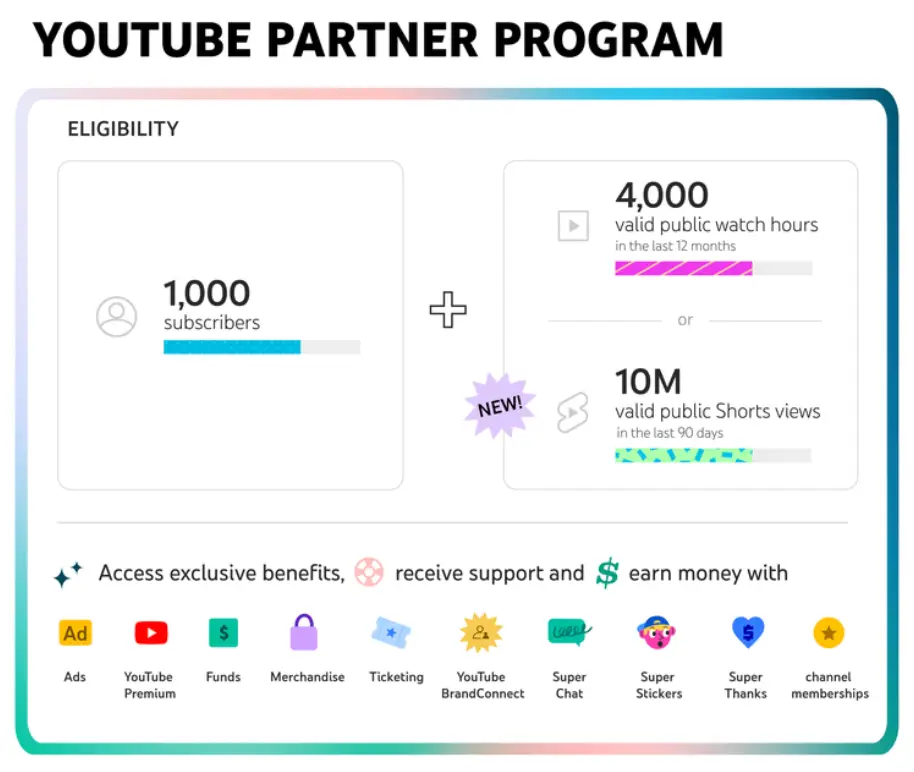
- Step 2: (How to Monetize YouTube channel)
- 500 subscribers
- Three public uploads in the last 90 days
- 3,000 public watch hours in the previous 12 months or 3 million public YouTube Shorts views in the last 90 days.
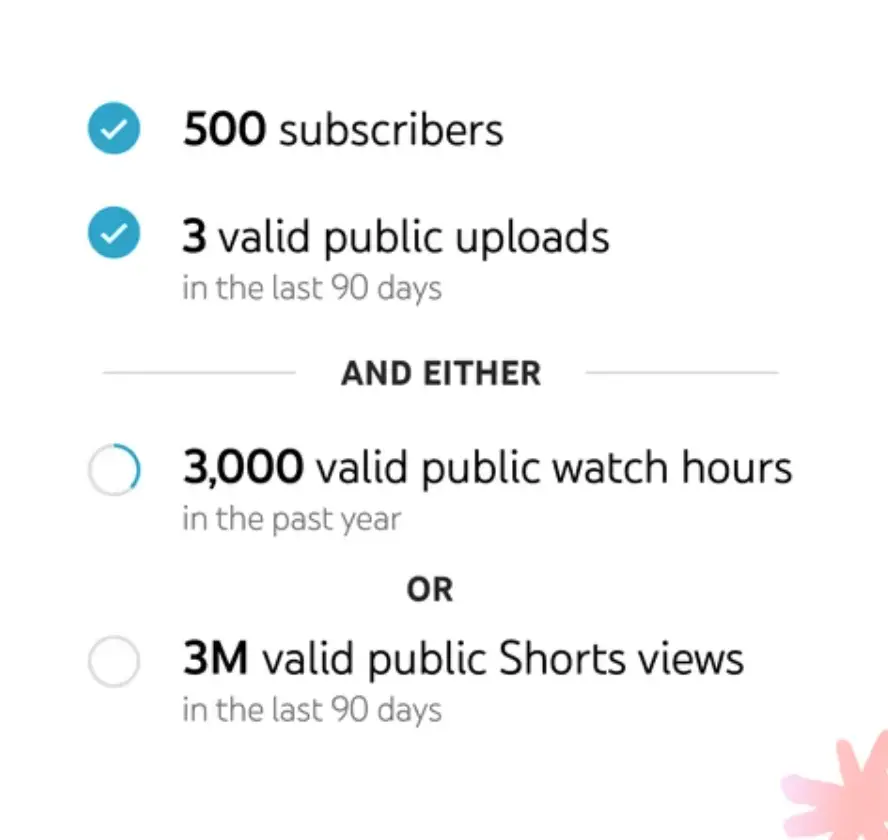
The Seven YouTube Monetization Rules | How to Monetize YouTube channel
- If you want to monetize your YouTube offerings, start by following these seven monetization rules (How to Monetize YouTube channel).
1. Create an AdSense Account
- Get this rule out of the way first, as it will be a major prerequisite. Google’s internal advertising network, AdSense, is used to market and sell advertising space across a variety of platforms, including YouTube. Connect your YouTube account to that account.
2. Learn the YouTube Partner Program Requirements
- Joining the YouTube Partner Program, or YPP, is the next step for you. Access to resources like the channel memberships and retail shelves is granted by membership. Before YouTube even considers you for YPP membership, you must fulfill the following requirements: (How to Monetize YouTube channel)
- Prove you’re following YouTube’s monetization policies
- Users must have watched your content for at least 4,000 hours over the past 12 months
- You need at least 1,000 subscribers
- You need a linked AdSense account
- You must be located somewhere where the YPP is available
- Your channel has no community guidelines strikes against it
- You’re following YouTube’s monetization policies (see below)
- You have an extra layer of security via a two-step verification on the Google account associated with your YouTube channel.
3. Enable YouTube Monetization
- Once your application is approved, open your YouTube Studio, select “Enable Monetization,” and follow the instructions.
4. Follow the YouTube Rules on Monetization
- There are many rules to follow, and your channel will be monitored to make sure you do. Among these policies are:
- Google AdSense policies
- Community Guidelines
- Copyright
- Monetization policies
- YouTube’s Terms of Service
5. Stay Within Copyright Laws
- Get a Music License for Your Background Tracks. Copyrights are very important. Think about using Lickd to enhance your films with quality music.
6. Things to Avoid If You Want to Monetize YouTube Content Effectively (How to Monetize YouTube channel)
- Avoid these pitfalls, or you will scare away potential advertisers: (How to Monetize YouTube channel)
- Arguments and misleading or false claims. Although we have the right to free expression, there are consequences. For example, if you use deceptive or provocative language on purpose to stir up controversy, you can lose.
- overuse of foul language. A few expletives won’t get you in trouble, but repeated obscenities get you reported, just like in the movie rating system.
- deceptive thumbnail images. Your video may be reported for misleading content if it contains a basket of cuddly kittens in the thumbnail image while the content of the video is about cleaning an assault rifle.
- Unnecessarily startling stuff. While it might not be a deal-breaker, advertisers are leery of being linked to contentious issues and bad taste, particularly when there doesn’t seem to be any justification for it.
7. Other Tips to Make Money on YouTube (How to Monetize YouTube channel)
- Finally, extend your perspectives and take into account these additional revenue streams:
- Merchandising: People adore trinkets, such as ball caps, t-shirts, mugs, sweatshirts, and keychains.
- Clicks on affiliate links: Sign up for an affiliate program to receive referral commissions.
- Sell the rights to your video: Your films may be licensed to other brands so they may make money off of them!
- Gain fan support by providing your audience with exclusive content and extra features in exchange for their financial support through websites like Patreon.
YouTube Channel Monetization Policies (How to Monetize YouTube channel)
- Let’s expand on two critical steps in YouTube’s channel monetization policies. We’ve touched upon some of these concepts earlier.
1. Applying to the YPP (YouTube Partner Program)
- YouTube takes around one month, or possibly more, to examine your membership application and make a determination. During the application process, YouTube will review the following criteria:
- Main theme
- Most viewed videos
- Newest videos
- Biggest proportion of watch time
- Video metadata (e.g., titles, thumbnails, descriptions)
Post navigation

