How to Delete Snapchat Account : You may quickly and simply delete a Snapchat account by following these 4 easy steps. This procedure will assist you in getting rid of any evidence of a previous Snapchat account as soon as possible.
If it’s a wonderful place to start if you are interested in cutting back on your social media use, Snapchat does allow you to regain your account within 30 days of deletion if you change your mind. So, this doesn’t have to be your last farewell (How to Delete Snapchat Account).
If you want to permanently remove your Snapchat account on iOS, keep scrolling. If you want to delete it from an Android or web browser, go to the bottom of this tutorial.
watch How to Delete Your Instagram Account

How to delete Snapchat on web
Learn How to Delete Snapchat Account.
Step 1: 1. Go to Snapchat’s account portal (https://accounts.snapchat.com/accounts/delete_account).
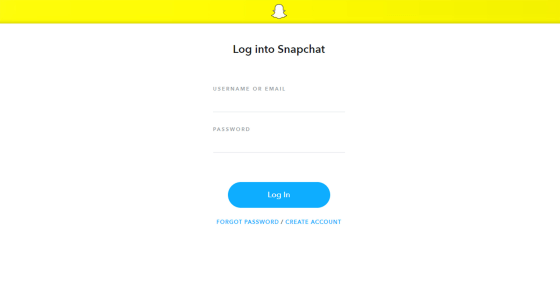
(How to Delete Snapchat Account ) You can also reach this website by visiting Snapchat.com, scrolling to the bottom of the screen, and choosing “Support.” Proceed to “My Account & Security” and select “Account Information.” In the end, choose “Delete An Account.”
Step 2: Enter your username and password.
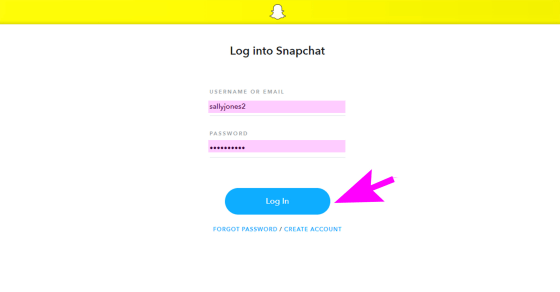
Step 3: Enter the security code sent to the phone number linked to the account and click “Submit.”
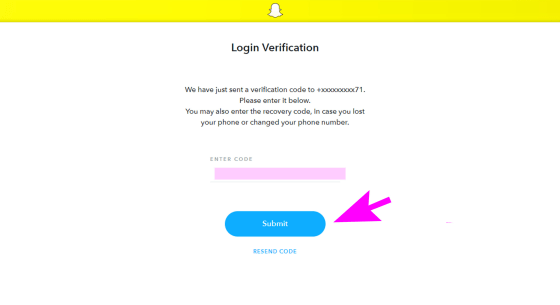
Step 4: Enter your username and password again. Then, click “Continue” and your account will be deactivated.
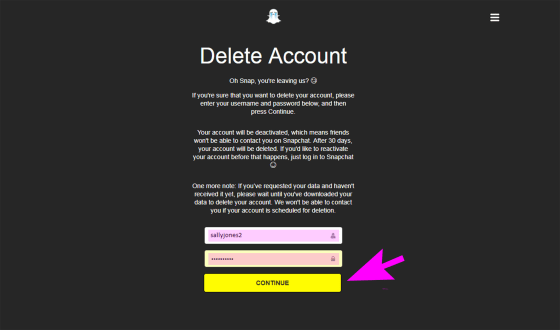
How to Delete Snapchat Accounton Android or the web…
Step 1: Log in to the Snapchat accounts portal
Step 2: Tap ‘Delete my account’
Step 3: Input your password
Step 4: Tap ‘Continue’ to confirm account deactivation/deletion
How to Delete Snapchat Account on iphone (ios)
Step 1: Tap the ⚙️ button in the Profile screen to open Settings
Step 2: Scroll down to ‘Account Actions’
Step3 : Tap ‘Delete Account’
Step 4: Log in to the Snapchat accounts portal
Step 5: Tap ‘Delete my account’
Step 6: Input your password
Step 7: Tap ‘Continue’ to confirm account deactivation/deletion
KEY TAKEAWAYS (How to Delete Snapchat Account)
- Your Snapchat account may be deleted quickly and simply. For iOS users, it can be completed within the Snapchat app, while for Android users, it may be done on the Snapchat website.
- Your Snapchat account is permanently destroyed after 30 days of deactivation upon deletion. Your friends won’t be able to contact you during this period, but your account information is kept safe. You can log back in and get access to all of your chats and pictures if you want to reactivate your account within 30 days.
- For operational, legal, and security reasons, Snapchat keeps certain personal information on file.
Social networking is a terrific way to stay in touch with people, both locally and internationally. Making new acquaintances and hanging together online is really simple. However, there is a drawback. Our ability to focus, feel, and just live our lives is beginning to suffer as a result. Though incredibly useful, technology is also altering the way we work, live, see ourselves, and relate to others.
Snapchat is frequently praised for emphasizing brief, visually striking messages. Giving up your Snapchat account is one of the first steps towards regaining your attention span and consuming content more thoughtfully and attentively, which is something that many people are attempting to do these days.
We have you covered whether this describes you or if you want to stop using Snapchat for any other reason (and trust me, there are plenty, like privacy issues or the growing reliance on AI). You may find instructions on how to permanently erase your Snapchat account below. We will also explore whether Snapchat retains your data and what happens when you delete your account, as well as why you may want to do so.
How to Delete Snapchat Account How to Delete Snapchat Account
How do I delete Snapchat 2024?
Follow this Steps
1. In the Snapchat app, tap your avatar on the top-left.
2. On the top-right, tap the Settings icon.
3. Under SUPPORT, tap I Need Help.
4. Tap Managing My Account.
5. Tap Delete or Reactivate My Account.
6. Tap How do I delete my Snapchat account?.
How do I permanently delete my Snapchat account without password?
Follow this Steps
1. Access the Snapchat Support page.
2. Under Contact Us, select “A person has passed away”
3. Prepare the following required information.
4. Send in your request.
Can I delete Snapchat account permanently?
You can’t delete your account directly on an Android device. You’ll instead have to log in to the accounts portal, enter your username or email and password. You’ll come to a screen with a good-bye message. Enter your username and password once more, click Continue, and then your account will be set to be deleted.
How long does Snapchat keep data?
Snapchat servers are designed to automatically delete all unopened Snaps after 30 days. Snapchat servers are designed to automatically delete unopened Snaps sent to a Group Chat after 24 hours. Snapchatters can save a Snap in Chat by pressing and holding on it to save while viewing or directly after viewing a Snap.
Is Snapchat a safe app?
You have to enter your birth date to set up an account, but there’s no age verification, so it’s easy for kids under 13 to sign up. Common Sense Media rates Snapchat OK for teens 16 and up, mainly because of the exposure to age-inappropriate content and the marketing ploys, such as quizzes, that collect data
Will my Snapchat account be deleted if I uninstall the app?
That is because you uninstalling Snapchat means that you removed it from your phone but Snapchat server will still have your details… But once you delete your account completely then your information will be deleted on the Snapchat server itself…
How do you delete Snapchat after 24 hours?
1. Swipe right from the Camera screen to go to the Chat Screen.
2. Press and hold on a friend’s name.
3. Tap ‘Chat Settings’
4. Tap ‘Delete Chats…’
5. Tap either ‘After Viewing’ or ’24 Hours after Viewing’
What happens to my pictures if I delete Snapchat?
Snapchat has a feature that allows you to save your Snaps in a camera-roll-style memory box, and if you delete your account, these Memories will go with it. Do not fret: this doesn’t mean you’ll have to keep your Snapchat account to keep these Memories, and you do not have to download them individually.
Are snaps deleted forever?
In most cases, opened Snaps are automatically deleted once they have been viewed or have expired. Snapchat servers are designed to automatically delete unopened one-on-one Snaps after 31 days. However, if you feel a crime has been committed, we encourage you to contact your local law enforcement.
How to Delete Snapchat Account How to Delete Snapchat Account How to Delete Snapchat Account

