- How to apply for passport online : Over time, going abroad has become more popular due to globalization. However, in contrast to domestic travel, overseas travel necessitates the possession of a passport. Because of this, the Indian Ministry of External Affairs consistently receives a massive volume of passport applications.
- The Passport Seva portal was created by the government in response to the growing demand for passports. It makes it easy for people all around the country to make appointments, pay costs, and submit passport applications. We’ve outlined the procedures in this post to assist you in applying for an Indian passport.

Table of Contents
How to apply for passport online
- Here are the various steps for filing an online passport application in India.
1. Log in to the Passport Seva portal
- You must first log into your account on the Passport Seva website.
- Step 1: Visit the Passport Seva platform online and click on “New User Registration” or “Existing User Login”, based on your registration status.
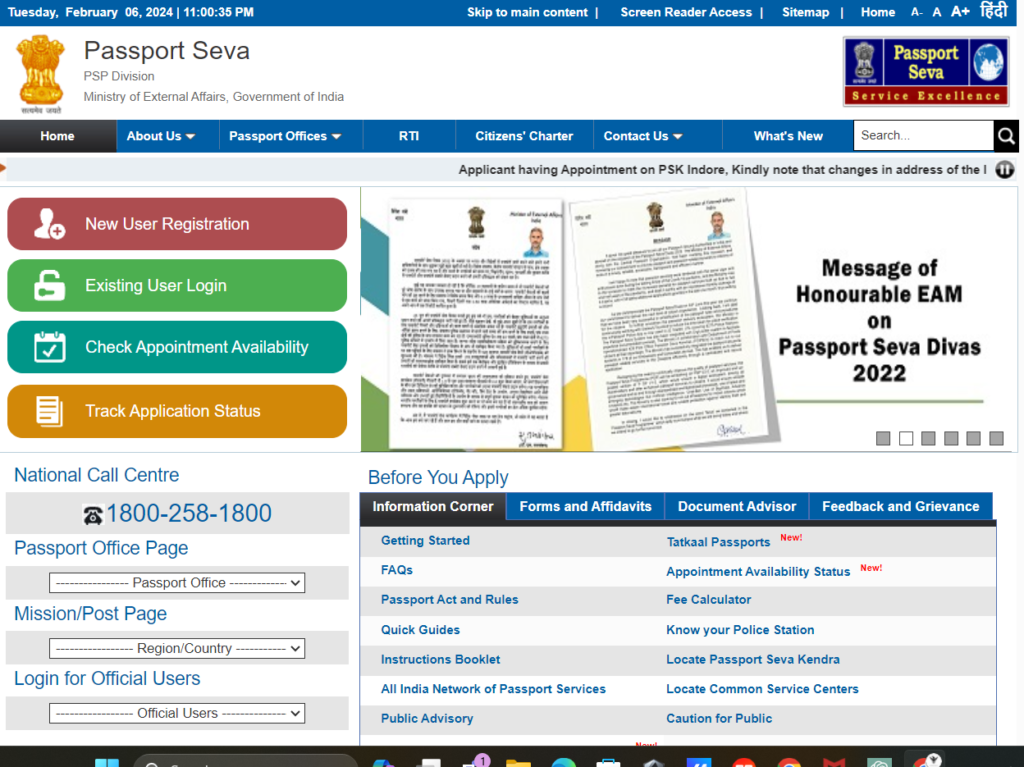
- Step 2: As a new user, you can follow the registration process. (Existing users can move to the next step.)
- Step 3: Use your credentials (password and login ID) and complete captcha verification to log in.
2. Select a type of passport application
- After logging in, choose from the options below to begin the passport application process.
- Fresh passport or Reissue of passport
- Official passport or diplomatic passport
3. Fill out your online application
- The steps for applying for a passport online are as follows.
- Step 1: Click on the type of passport application you want to apply for
- Step 2: Fill in the requested details accurately.
- Step 3: Check all details carefully and hit the “Submit” button.
4. Pay the fees and schedule an appointment
- You can pay the required fees and make an appointment by following the steps listed below after submitting your online application.
- Step 1: Head back to the home page to select the option “View Saved/Submitted Applications”.
- Step 2: Now, choose the option “Pay and Schedule Appointment” among all choices visible on your screen.
- Step 3: Select the PSK or Passport Seva Kendra and schedule an appointment.
- Step 4: Pay the requested fees for the process through the online payment mode of your choice.
- Step 5: Take a printout of the application receipt or refer to the SMS sent to your mobile phone containing your Application Reference Number (ARN).
Finally, you may visit the selected PSK at the appointed time and date with all of the original documentation for validation.
Documents required for online passport application | How to apply for passport
- The following paperwork must be submitted, either online or offline, with a new passport application.
- Proof of address (Such as Aadhaar card, utility bill, rent agreement, etc.)
- Proof of age (Such as Aadhaar card, Birth Certificate, PAN card, Voter ID etc.)
- Non-ECR (Emigration Check Not Required) documentary proof (if applicable)
Fees charged for passport application | How to apply for passport

- The following is a list of fees for various passport-related services.
| Type of service | Fee (in Rs.) | Additional fee for Tatkaal service (in Rs.) |
| Fresh passport (containing 36 pages) with 10 years of validity | 1,500 | 2,000 |
| Re-issuance of passport (containing 36 pages) with 10 years of validity | 1,500 | 2,000 |
| Fresh passport (containing 60 pages) with 10 years of validity | 2,000 | 2,000 |
| Re-issuance of passport (containing 60 pages) with 10 years of validity | 2,000 | 2,000 |
| Fresh/re-issuance of passport for applicants below the age of 18 | 1,000 | 2,000 |
| Passport replacement (Containing 36 pages) due to stolen/damaged passport | 3,000 | 2,000 |
| Passport replacement (Containing 60 pages) due to stolen/damaged passport | 3,500 | 2,000 |
| Passport replacement (Containing 36 pages) to change personal details | 1,500 | 2,000 |
| Passport replacement (Containing 60 pages) to change personal details | 2,000 | 2,000 |
| Passport replacement (Containing 36 pages) for minors to change personal details | 1,000 | 2,000 |
Eligibility criteria for passport application | How to apply for passport
- The following are certain criteria that make an individual eligible to apply for a passport in India.
- The applicant must be an Indian citizen.
- Adults (18 years or older) can submit a passport application.
- Minors (below the age of 18) can also apply for a passport in India. Minors (aged between 15 and 18) can opt for a full 10-year validity passport.
Validity of a passport | How to apply for passport
- In case you want to know about the expiry or validity of your passport, here’s an overview.
- A regular passport containing 36 or 60 pages comes with 10 years of validity from its issuance date.
- A passport for minors comes with 5 years of validity or until the minor reaches 18 years of age, whichever occurs earlier.
- A passport for minors aged between 15 to 18 years can also come with a full validity of 10 years.
Processing time after passport application submission | How to apply for passport
- Passport processing times vary depending on the kind of application and related complexity.
| Types of service | Dispatch time |
| Normal passport application | 3 working days or more (depending on the type of police verification involved in the process) |
| Tatkaal passport application | 1 to 3 working days (depending on the type of police verification involved in the process) |
| Application with complex cases (like adoption, doubtful documentation, etc.) | Approximately 30 working days |
How to track the status of your passport application | How to apply for passport
- The procedures below can be used to track the status of your passport application through the official webpage once the process is complete.
- Step 1: Visit the home page of the Passport Seva platform.
- Step 2: Click on the button named “Track Application Status”.
- Step 3: On the next screen, add details like your “Application Type”, “File Number”, and “Date of Birth”.
- Step 4: Click on the “Track Status” button to view the status of your application.
You can read also How to Make a Google Form Survey 2024 – 7 Easy Steps

